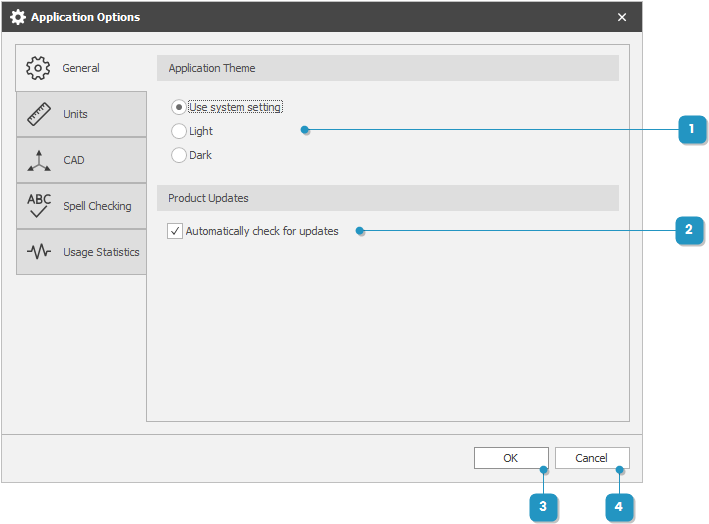#
General Options
You can change the general options at any time from the Application Menu > Options > General tab.
#
General Options Dialog
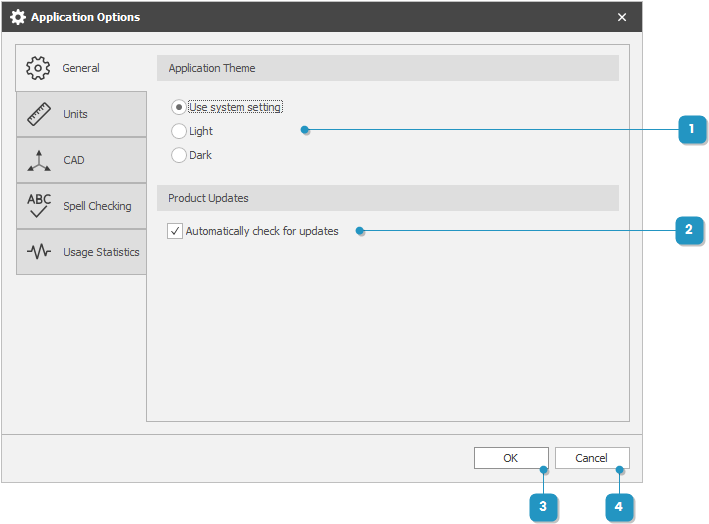
You can change the general options at any time from the Application Menu > Options > General tab.