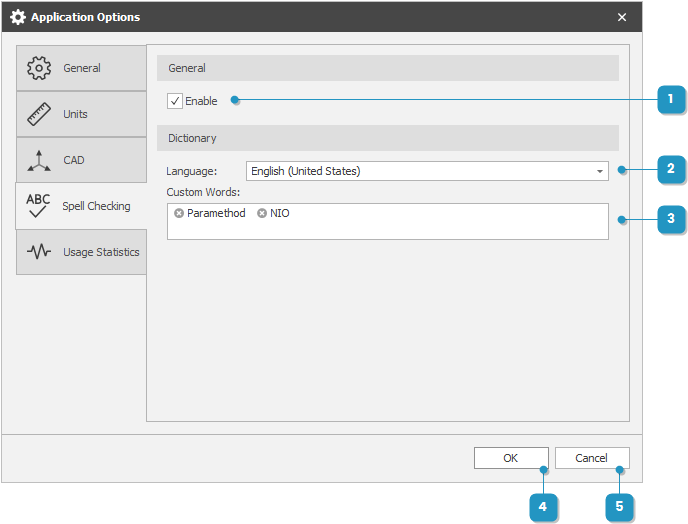#
Spell Checker Options
NIO comes with a spell checker enabled by default. It highlights spelling mistakes in the text data entry fields like item Description. Any spell checking configuration change will be immediate when closing the Spell Checker Options dialog. There is no need to restart the application.
You can change the spell checking options at any time from the Application Menu > Options > Spell Checker tab.
#
Spell Checker Options Dialog