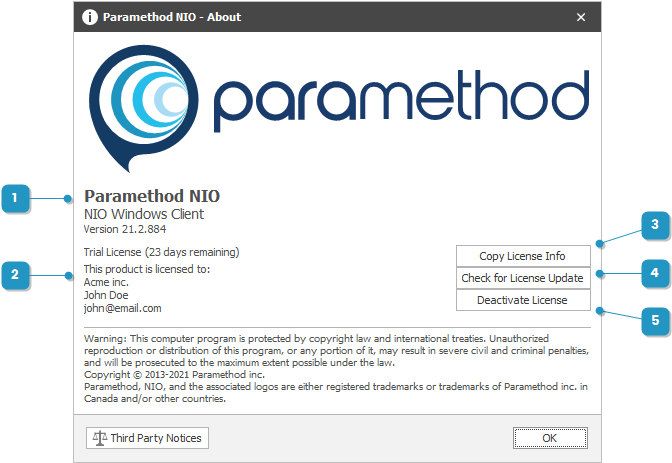#
About Dialog
The About Dialog shows information about the current version of the application. It also shows the license information and has useful tools to manage the currently activated license.
You can access the About Dialog by clicking the About action on the top right of the ribbon.
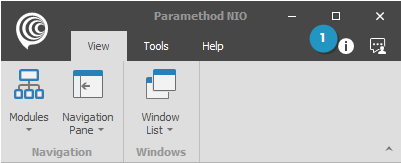
#
The About Dialog