#
Online Activation
In
On the welcome page, click Next.
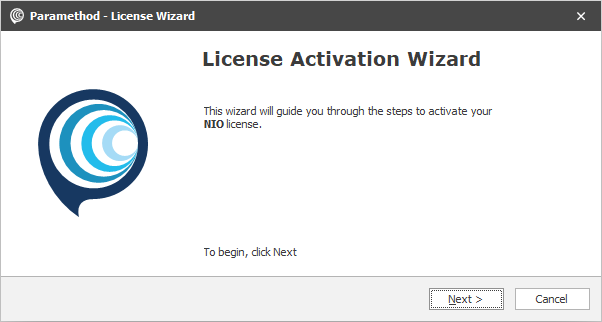
Select Online and click Next.
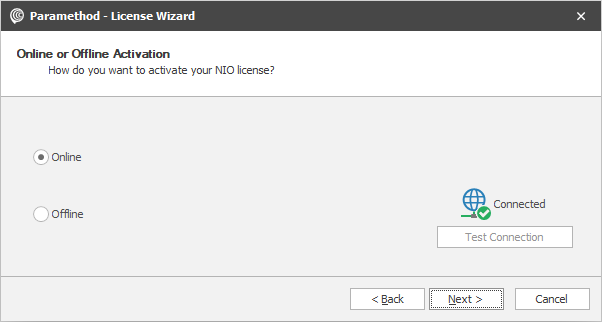
You can manually type or copy/paste your license key and click Next.
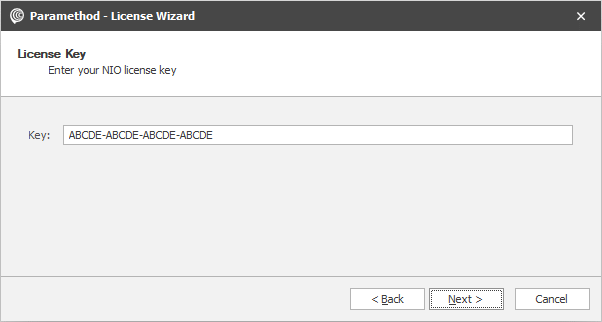
Where's my license key?
The license key that was emailed to you. A key is in the format
ABCDE-ABCDE-ABCDE-ABCDE.- For Trial licenses, the key was sent when you submitted the Trial Request Form.
- For Commercial licenses, the key is in the order confirmation email.
If you have trouble locating your key, contact support [email protected] .Upon successful activation, you will see a confirmation dialog with the license information. Click Finish to exit the wizard.
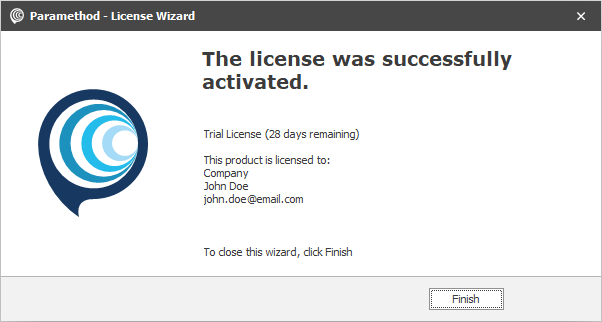
🎉 Congratulations NIO is now activated and ready to be used! To get started, you can check our quick start guide.