#
Category: Getting Started
See all categories.

Getting Started
Getting Started
Once NIO is installed and your license is successfully activated, you can launch the application in two ways:
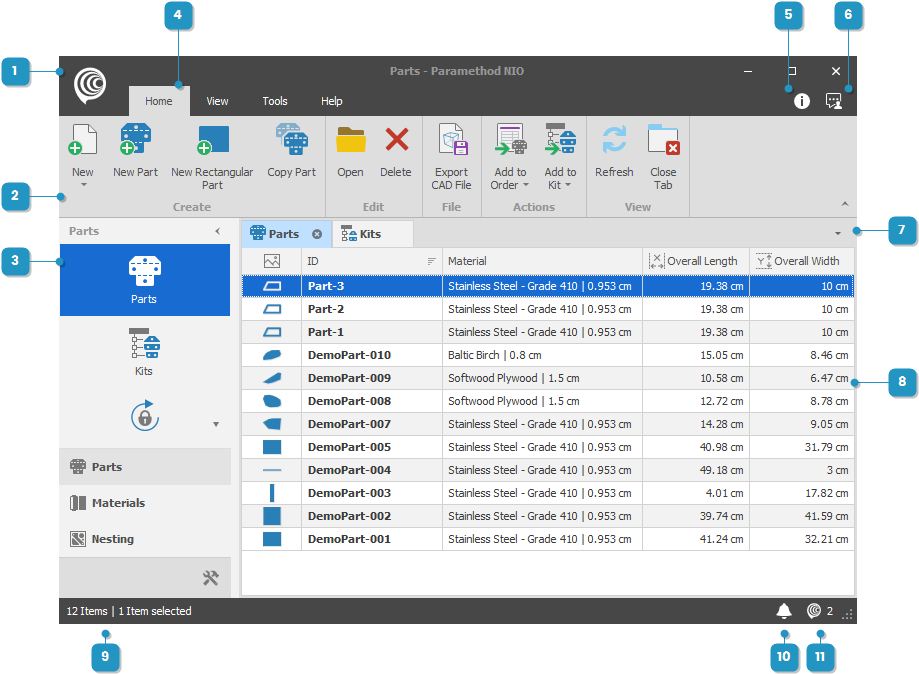
Getting Started
User Interface
NIO uses the familiar ribbon layout introduced by Microsoft Office. You will feel immediately proficient in navigating its content.

Getting Started
Application Menu
Click on the application icon in the top left corner of the application to open the application menu.
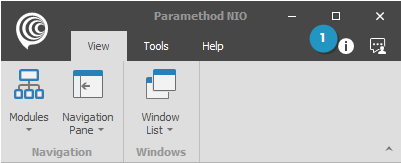
Getting Started
About Dialog
The About Dialog shows information about the current version of the application.