#
Online Deactivation
In
You can deactivate your license from the About dialog. To access it, click the About action on the top right of the ribbon.
Click the About action.
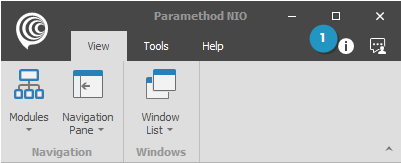
In the About Dialog, click the Deactivate License action.
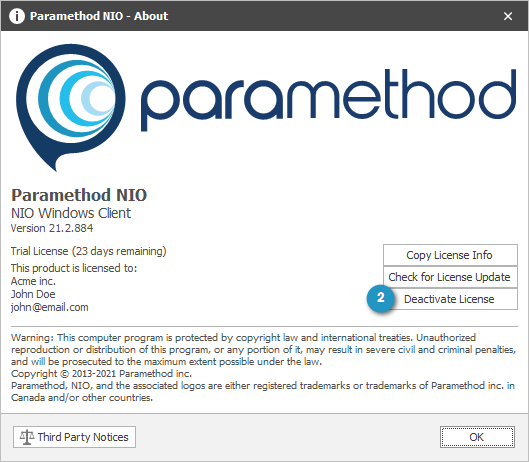
You will be prompted to confirm you wish to deactivate the license. Click Yes to continue.
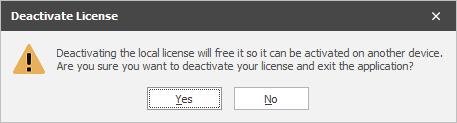
The License Deactivation Wizard will appear. Click Next to continue.
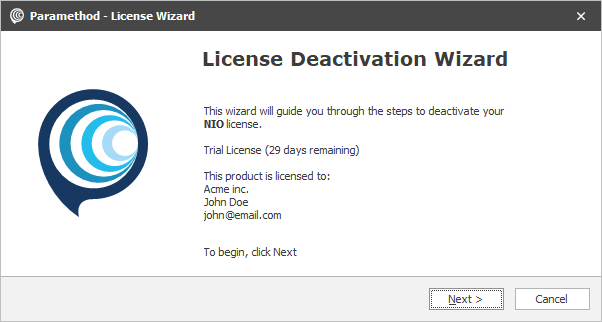
With Online selected, click Next to continue.
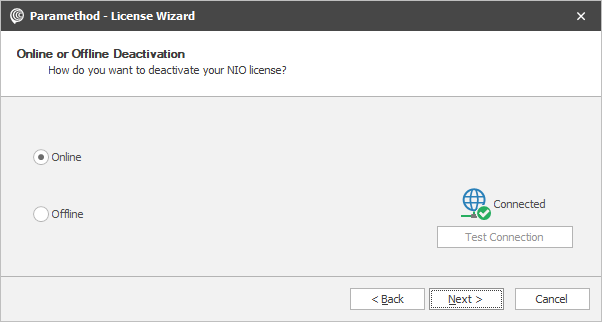
You will see the deactivation confirmation. Click Finish to exit the wizard.
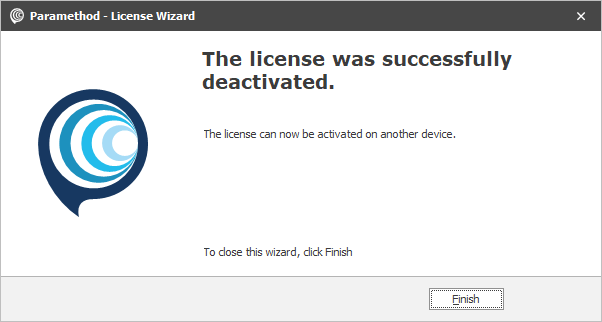
Your license is now deactivated and ready to be activated on another device.
If you wish to also uninstall the application, you can follow these instructions. A backup of your NIO data is also suggested.