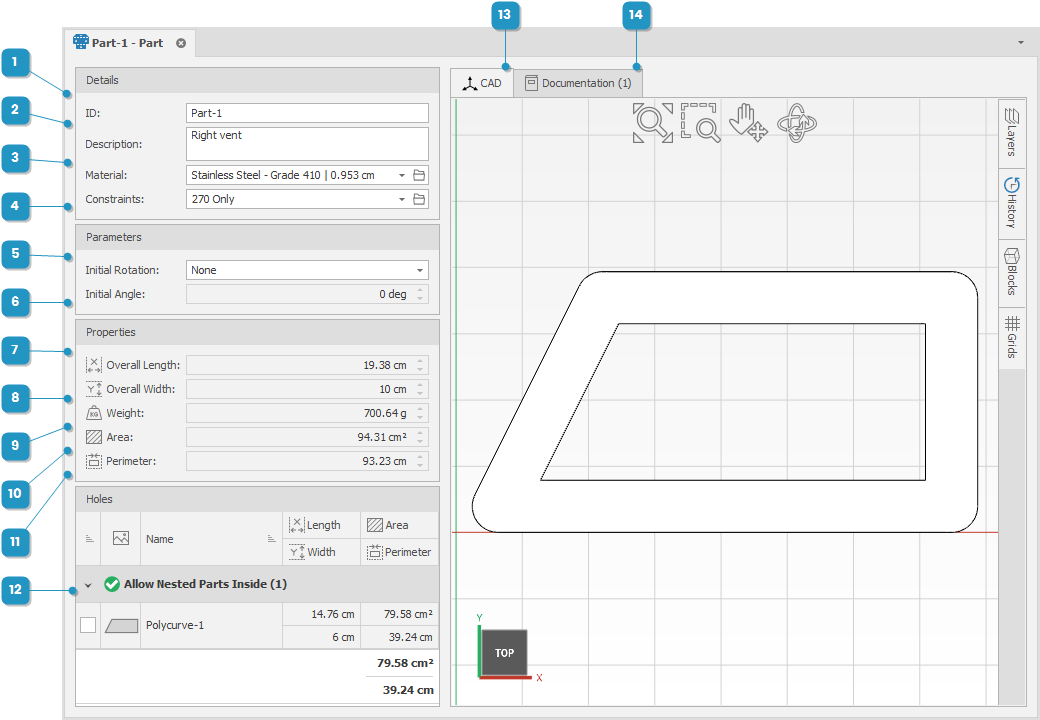#
Part
In
A Part is the main type of part in NIO. It can be created with a unique identifier, material, and by importing a CAD file containing the boundaries of the part.
#
Part Detail View
Edit an existing part or enter the information to define a new one.