#
Notifications
In
When a nesting operation completes, NIO will temporarily show a toast notification in the bottom right corner of the application. If you click the notification, it will open the related nest detail view.
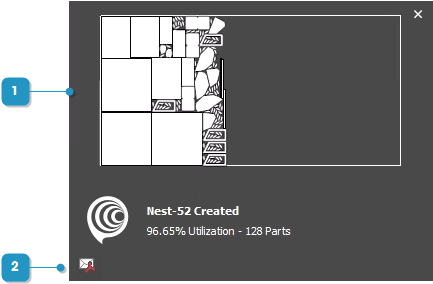
A notification is only visible for a few seconds. If it disappeared before you interacted with it, it will become available in the notifications indicator in the bottom right of the status bar. Look for the notification bell. It will turn white when there are news notifications.

Clicking the notifications indicator will open the Notifications list view.
#
Notifications List View
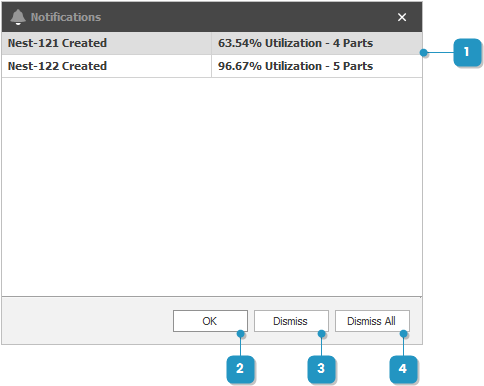
Notifications are automatically cleared when you exit the application. But the nests will still be available in the Nests module.



